The Navigator Toolbar was introduced in the latest release of ArcPad. It allows the user quick ‘map navigation’ without losing the current tool in use.
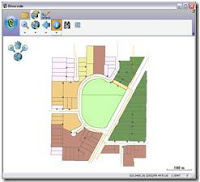 For example I am using the ‘identify’ tool but don’t want to have to click on the pan/zoom tool button to select the pan tool.
For example I am using the ‘identify’ tool but don’t want to have to click on the pan/zoom tool button to select the pan tool.
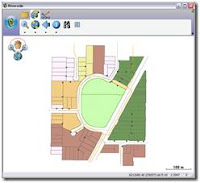 By clicking the blue pan tool button on the Navigator toolbar, the identify tool is remembered the active Navigator tool button is activated (coloured) and I make my quick pan.
By clicking the blue pan tool button on the Navigator toolbar, the identify tool is remembered the active Navigator tool button is activated (coloured) and I make my quick pan.
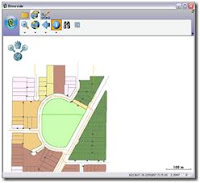 After the pan operation is finished the ‘identify’ tool is returned as the active tool button.
After the pan operation is finished the ‘identify’ tool is returned as the active tool button.
For more information on the Map Navigator go to the ESRI ArcPad online help at http://webhelp.esri.com/arcpad/8.0/userguide/getting_started/arcpad_basics/concept_navigator.htm
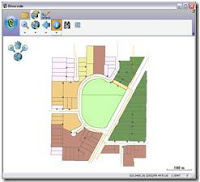
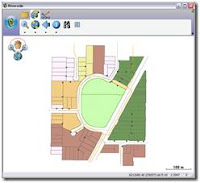
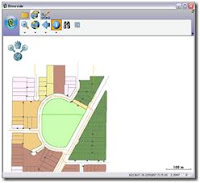


<< Home