ArcPad 7.0.1 Custom Layer Icons
 Add some *bling* to your ArcPad user interface....
Add some *bling* to your ArcPad user interface....ArcPad 7.0.1 has a little known feature that supports custom layer icons for shapefiles.
Using this feature is easy, just take any standard 16x16 pixel Windows Icon file (.ICO) and place it in the same folder as the shapefile it is to be associated with, then rename it to the same name as the shapefile.
Eg, To associate an icon with a shapefile LAKES.SHP, rename the icon to LAKES.ICO
Now when you run ArcPad, instead of the default icon you will see the custom icon associated with your shapefile layer. The icons will appear in various parts of ArcPad’s user interface including the Add Layers dialog, Table Of Contents, and editing drop down menu.
There are many sources of icon files on the web or you can create your own.
To get you started we’ve compiled a bunch of ready to use GIS related icons and placed them on ArcScripts. They can be downloaded directly from http://arcscripts.esri.com/details.asp?dbid=14935


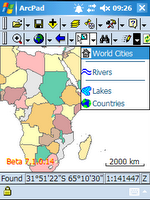



 News Feed (Atom)
News Feed (Atom)